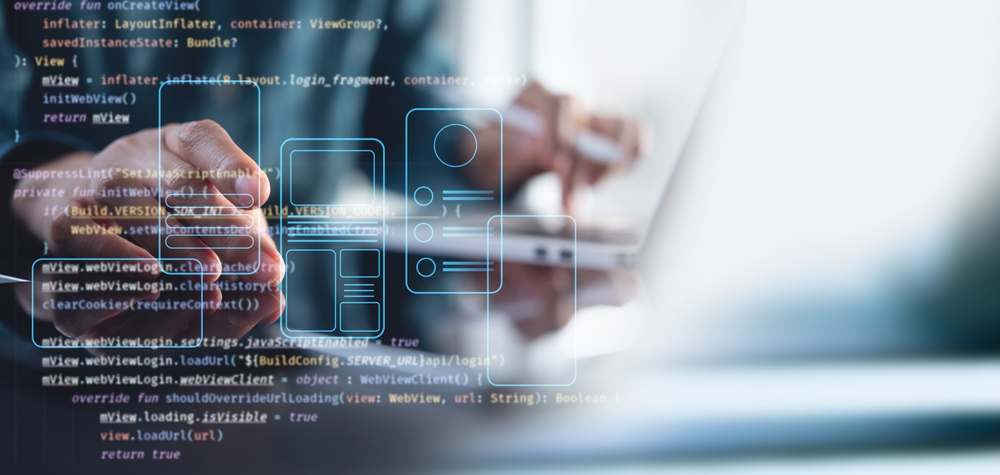Building a business app has become an essential strategy to reach more customers and deliver convenient products and services to the everyday user to ensure business growth and increase revenue streams. Businesses without an app are fast becoming taboo and unable to compete in their markets.
Statista projects that the worldwide app market size will reach a value of £605.51 billion by 2029 with a compound annual growth rate (CAGR) of 7.48%. Discover how to build a business app to ensure your growth, scalability, profitability, and resilience in an ever-evolving digital landscape.
Why Should You Build Apps?
Building a business app is necessary for various reasons. Digital transformation is one of the key drivers for building an app. Your business can enjoy the comprehensive benefits of digital transformation when designing and publishing the right app idea dedicated to enhancing your digital presence.
Here are more benefits of building a business app, whether using app development services or an app builder to navigate the design, development, and deployment stages:
- Add new revenue streams by reaching more customers and providing mobile-friendly services.
- Further monetise the mobile app idea with in-app purchases, subscriptions, and affiliate marketing.
- Automate processes within your business to streamline operational efficiency and productivity.
- Provide dedicated support to customers around the clock using advanced features and technology.
- Create the ideal solution that enables customers to engage with your business in new ways.
- Drive enhanced user engagement with user-friendly interfaces and personalised features.
- Make data-driven decisions by gaining valuable insights about user behaviour and preferences.
- Build apps without technical expertise using an app builder that doesn’t require coding skills.
Types of Business Apps You Can Build
You can create apps for various industries or businesses. Here are some examples of the mobile apps you can create using an app builder tool or by outsourcing to a trusted mobile development agency:
- Create a real estate app that allows investors to shortlist properties, deliver virtual tours for property viewings, or automate processes related to administrative tasks.
- Design apps for the e-commerce industry to personalise product recommendations, build customer loyalty through 24/7 support, and integrate seamless shopping experiences.
- Create healthcare apps that fit your business objectives to ensure you streamline patient data management, prescription reminders, and staff scheduling routines.
- Develop mobile apps for enterprise resource planning systems to create seamless marketing, accounting, supply chain, and human resource management solutions.
- Create high-quality apps for the travel industry to use smart search functions, make personalised recommendations, or automate processes related to accommodation bookings.
Create an app for dental offices, doctor’s rooms, educational learning platforms, marketing businesses, retailers, event management companies, salon booking systems, and customer relationship management (CRM) systems. The right no-code development platform or team can do it all.
A Step-By-Step Guide on How to Build a Business App
Discover how to transform your business app idea into a tangible and competitive Android app, iOS app, or progressive web app (PWA) that empowers your business to reach more customers. Follow our step-by-step app creation process for app development, whether using an app builder or a developer.
Step 1: Define the App Idea
Define the business app idea before you hire mobile app developers or use an app builder to create an app to keep your business data secure and provide user-friendly interfaces to customers. Understand the business ideas, needs, and goals that drive what your app will deliver to customers.
Draft a rough app idea and set goals for the app design and key features by answering these questions:
- Who is your target audience?
- What is the core market for your app idea?
- How will the app provide value to your business?
- Which app features will keep users engaged?
- Are there any similar apps on the market?
- Must the app add new revenue sources?
- What is the ultimate business objective for the app?
Step 2: Conduct a Market Analysis
Conduct a comprehensive requirements analysis for software development to understand the target audience, market demands, and user expectations for the new app. It’s vital to gather and analyse requirements before you create an app to ensure the app stands out among its competitors.
A market analysis will also reveal opportunities for building a custom app on multiple mobile devices while the technique is ideal for streamlining the mobile app development process. Mobile apps need to be innovative and unique while catering to user expectations and market demands or shortfalls.
Step 3: Create the User Persona and UX Design
Create the user persona just like expert developers do when creating the software development requirements specification document that outlines exactly how users will engage with the mobile app. The user persona specifies the preferences and interests based on the market analysis.
For example, you’d outline the interests and preferences for features when creating a real estate app, showing which features and elements will drive user engagement among realtors and property investors. Any successful app idea begins with the user persona to ensure user-friendly interfaces.
Expert UX/UI designers will also plan the design for the user interface and experience at this point, planning the colour theme, navigation mode, layout, home screen, splash screen, fonts, icons, and brand identity. The home page must make the greatest impression as it’s the first thing users see.
Step 4: Outline the Features
Use our complete guide to wireframes for mobile app development to identify and define the required features for the app idea to produce the desired results based on the requirements analysis. You aren’t defining the entire app in a functional version yet. Instead, you’re wireframing basic concepts and ideas.
Start with the most basic features before moving to advanced features. Which required features will appeal to the user persona you designed in the previous step? Does the real estate app need push notifications, or should it work without an internet connection once downloaded?
Put your business ideas onto paper with a simple wireframe that also plans the layout of features that will drive user engagement. Plan the icons and buttons before choosing which list of advanced features the app needs to engage users based on the persona and analysis.
App builders also often provide a list of add-ons, plugins, and APIs you can choose to enhance the mobile app. Play around with custom plugins that enable personalisation, and choose which API access to provide for enhanced feature optimisation using app makers. You could even use coupon add-ons.
Step 5: Choose a Native App vs. PWA
The next step is to choose the platform on which you’ll deploy the mobile app. Various options exist, including progressive web app development, enabling you to build an app with a single codebase that works on multiple devices with or without an internet connection.
Progressive web app (PWA) development reduces development costs and uses modern web technologies to deliver app-like experiences on mobile devices. On the other hand, you can build a native app, including an Android app or iOS app using Kotlin, Objective-C, or Swift.
Native app development using custom iOS app development company services ensures the best device integration and app performance. Android app development also streamlines device and app performance while ensuring seamless integrations with other software on users’ devices.
Alternatively, you could use hybrid app development services to design hybrid apps that work on mobile, web, and desktop devices. The final option is to choose cross-platform mobile app development using React Native, Flutter, Ionic, NativeScript, Kotlin Multiplatform, or .NET MAUI.
Please note that hybrid and cross-platform apps aren’t easy to build without the right technical skills. Using an app builder won’t help you build scalable, functional, and high-performing hybrid or multi-platform apps. Instead, hire mobile app developers for more technical and bespoke business app ideas.
Step 6: Identify the Monetisation and Marketing Strategy
Business ideas without a monetisation strategy when using app-building tools won’t grow your revenue or turn in new profits. Do you wish to transform business data into profits? In that case, you need a monetisation strategy that enables your mobile app to turn usage into profits. Some strategies include:
- Requiring users to pay a one-time fee
- Integrating in-app purchases
- Offering subscription plans with advanced features at added costs
- Using affiliate marketing to profit from ad views
Additionally, defining your marketing strategy straight off the bat will ensure a successful app launch when the time is right. Implement mobile SEO best practices from day one to ensure organic visibility, consider optimising efforts in app stores, and follow app store guidelines in the development process.
- Study the Apple App Store Review Guidelines for building an iOS app.
- Follow the Google Play Store Policies and Guidelines when developing an Android app.
Step 7: Select the Right App Development Method
Bringing a business app idea to life requires more than simple planning. In some cases, an app builder is ideal for businesses seeking a mobile app solution without the need for technical skills. In that case, no-code platforms are excellent tools, but not every app builder has extensive tools for customisation.
Nevertheless, a no-code app builder is perfect for someone without technical expertise, and various business app builders provide guidelines and support for the app-building process. Use a business app builder to design and develop simple mobile apps, whether native or PWAs.
On the other hand, use a professional mobile app development company to build bespoke apps that fit your business goals and the market demands like a glove. Hire mobile app developers with a range of skills and expertise when developing cross-platform or hybrid apps that compete relentlessly.
Besides, an app maker could limit the potential of your business idea, whereas a dedicated developer with proficiency in multiple programming languages, guidelines, and custom features will provide endless opportunities. Choose the software development type that best suits your needs.
Step 8: Choose the Best Software Resources
Choosing the best resources can be limited when using a no-code app builder. However, app makers can provide some options to build native apps like iOS and Android apps while others have simple tools to allow someone without technical skills to build PWAs.
Instead, create an app using the best programming language and technologies to streamline app performance, user engagement, and seamless functionalities when you hire iOS developers who understand every software resource related to iOS app development.
You can also transform your business app idea into digital excellence when you hire C++ developers to build an Android app. Alternatively, hire Objective-C developers or Swift developers to rely on a native mobile development solution. Finally, hire React Native developers for cross-platform development.
Ensure the developer’s knowledge and skills are up-to-date. Test the developer’s technical prowess with a few simple questions before choosing the right resources. Or, review whether the app maker enables some customisation and helps you build the app you chose between PWAs and native apps.
Step 9: Create a Prototype for the App Idea
App creation can succeed or fail if you don’t test whether the app idea appeals to users first. Prototyping your app idea is a critical stage of mobile app development. Design a simple version of your app if using a business app builder, allowing you to gather feedback from early users and testers.
The app must consider different screen sizes and layouts. Alternatively, allow an up-to-date and highly skilled development team to create a prototype with minimal features like a splash screen with icons that fit different screen sizes and layout options that allow early users to test the product.
Step 10: Test the App on Android and iOS Platforms
Experienced application developers use multiple software testing methodologies to ensure the app performs seamlessly in the app stores. Outsourcing mobile app development will eliminate the need for manual testing and provide extensive assurance that the mobile application works seamlessly.
Use different operating systems and platforms to test the app on Android devices, iOS devices, and web browsers on the no-code mobile app development platform. You could recruit some beta testers to assess the PWA, iOS, or Android app, ensuring the features function as intended.
Test whether it maintains its overall speed during functions, doesn’t crash when performing certain functions, performs well when internet connectivity is low, and whether the interactions respond to the tasks assigned. Create a list of additional non-technical tests based on these criteria:
- Is the navigation user-friendly and intuitive?
- Is the user interface and experience design appealing?
- Are all features and functions visible on the app?
- Is the app’s name and description self-explanatory?
- Does the app meet the app stores’ review policies?
Step 11: Submit and Publish the App
Publishing mobile apps to the Apple App Store requires you to follow the App Store guidelines and create a developer’s account. The Apple App Store requires the content in apps to belong to the developer’s account. The Google Play Store also requires a developer’s account to publish apps.
Submitting an app to the Apple App Store is quite complicated, so follow the guidelines on how to submit iOS apps. Google Play has more lenient guidelines and review processes, and you can use the Android developer guidelines to publish apps with their streamlined process for different app types.
Step 12: Review and Improve the App
A business app idea with continuous improvement in mind will ensure mobile app development results in success. Continuous improvement is also a target in the Agile software development process and can ensure you create a mobile app that remains competitive and beats the evolving market demands.
Use key performance indicators to track your app’s performance in the app stores, and continuously look for ways to enhance the features and functionalities based on user feedback in the reviews. Regularly release updates and new features to keep the app updated and competitive.
Develop Apps With a Leading App Development Company
Create high-quality apps with a trusted mobile app development company to ensure you compete and scale as planned. It’s easy to create simple apps using an app creation tool, but you can create bespoke apps when you hire mobile app developers from a leading custom software development company.
We have over 30 years of experience creating the ultimate mobile apps for various clients in different industries. Our case studies show more of our expertise while our developers understand leading mobile app technologies. Here are some more services we offer for mobile or web app development:
- Custom iOS app development
- Android app development
- Hybrid app development
- React Native app development
- Progressive web app development
- UX/UI design services
- Machine learning app development
How to Build Apps for Your Business Conclusion
Use our comprehensive guide to create a business app using an app builder, or hire mobile and web developers from a trusted team to create the ultimate app while you understand the process. You have the tools to design and publish apps in stores or deliver web-based apps for added convenience.
However, contact the experts when designing or developing apps with advanced functions and capabilities, including the integration of machine learning and artificial intelligence technologies. Contact us to discuss your business needs and determine whether you need help.
How to Build Apps for Your Business FAQs
Can I create an app without programming skills?
Yes, some app builders allow users without any technical experience or programming skills to use the development platform to transform a new app idea into a functional platform without knowing anything about the underlying programming language. Some platforms enable app design and development without knowing programming languages, but others with advanced tools may require some expertise.
What types of apps can I build using an app maker?
An app-building platform helps you create apps that automate processes in your business before publishing them in the Google Play Store or Apple App Store. You can create an Android app for travelers to help them navigate new places or an iOS app for realtors to streamline property listings.
The development process remains similar for all the app types. However, you can either build native mobile apps like an iOS or Android app, or you can design PWAs that adapt seamlessly to different screens and don’t require an internet connection to use on the device on which it was installed.
What are the best business app builders on the market?
Various app builders promise to streamline the app design, development, and testing processes using their built-in app creation tools for different operating systems. These platforms are ideal for simple apps with basic features or a new version of an existing app that already has various features.
Here are some app builder platforms to use for native mobile and progressive web apps:
- Builder.ai is an AI-powered app builder that requires no formal experience when creating a PWA, iOS, or Android app for businesses in the e-commerce, retail, healthcare, and real estate sectors.
- Alpha Transform is another app builder that enables non-technical persons to design and develop data collection business apps using simple templates and a vast range of integration tools.
- The Alpha Anywhere Community Edition app builder enables you to create prototypes and simple apps for free, even having basic tools to create cross-platform apps for iOS and Android.
- AppMySite is another no-code app builder you can use to design and create an app for grocery stores, restaurants, convenience stores, drug stores, and clothing stores.
- AppSheet is another no-code app development platform that empowers you to build native and PWA apps for different industries using simple templates with some customisation options.
What are the disadvantages of using no-code app builders?
App builders aren’t always the ideal solution and often charge a one-time fee. Some disadvantages of using no-code development platforms include:
- A lack of dedicated support throughout the development process
- A steep learning curve to understand and optimise mobile apps
- The inability to build custom apps that suit your business needs
- No cross-platform development options (in some app builders)
- Poor performance and security due to a lack of best practices
- New app integration limitations for payment gateways and other APIs